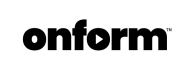We’re excited to announce significant improvements to our auto-detect camera recording mode. Previously limited to 720p @ 60fps, we’ve enhanced it to support crystal-clear 1080p @ 120fps, ideal for capturing high-speed action. And with this latest update, we’ve also enabled it to record baseball swings and pitches!
Now, you can effortlessly record your golf or baseball swings and pitches hands-free, utilizing manual shutterspeed control to minimize motion blur.
The revamped camera module inside Onform ensures faster performance, while new audio cues notify you when the device is ready to record. Auto-detect will also listen for voice feedback after each swing or pitch and add your voice dictated notes to every video clip. This feature can be disabled with a new button on the recording interface.
Coaches will appreciate the enhanced capabilities for analyzing and improving techniques during lessons, while athletes can independently capture their performance without the need for another person to manage the camera.
This feature is available for both personal and coach subscriptions. Experience enhanced recording capabilities and elevate your training sessions with Onform!
Schedule a personalized Zoom demo with a member of our team to learn how you can use auto-detect in your coaching or training.
Ready to get started? Download the app today to start your 14-day free trial.